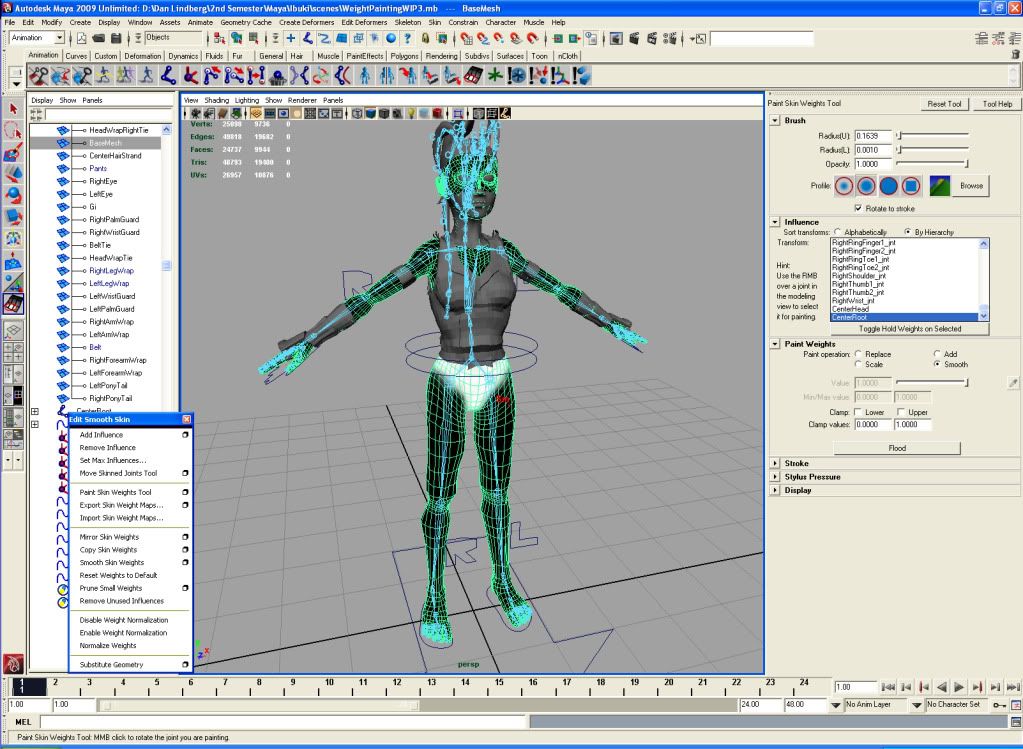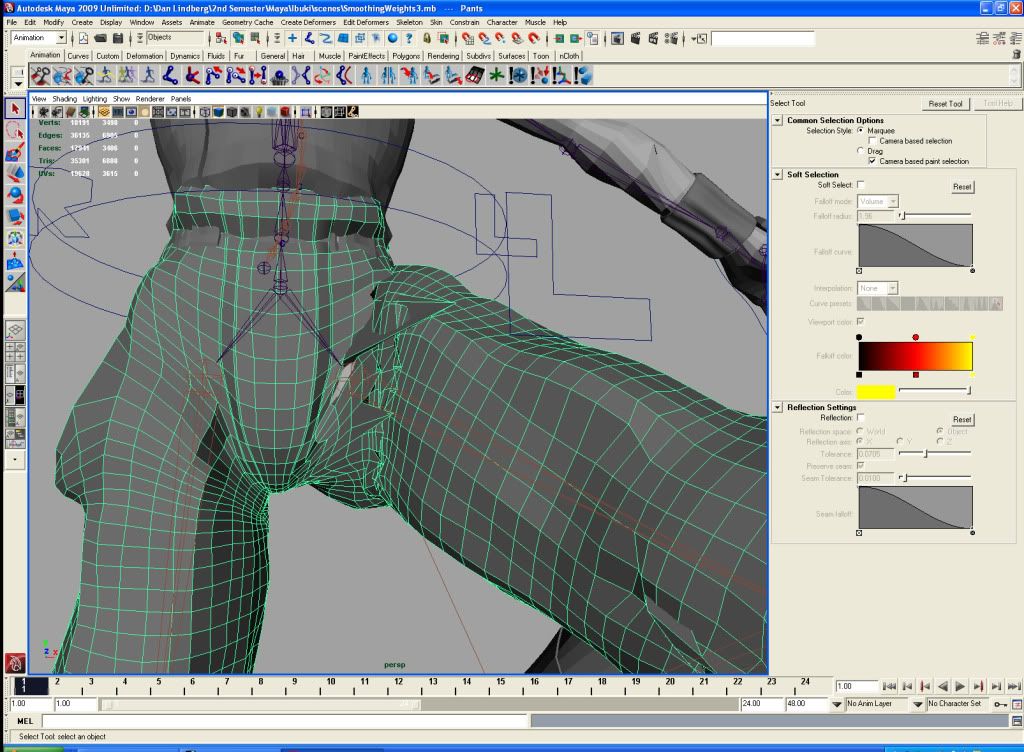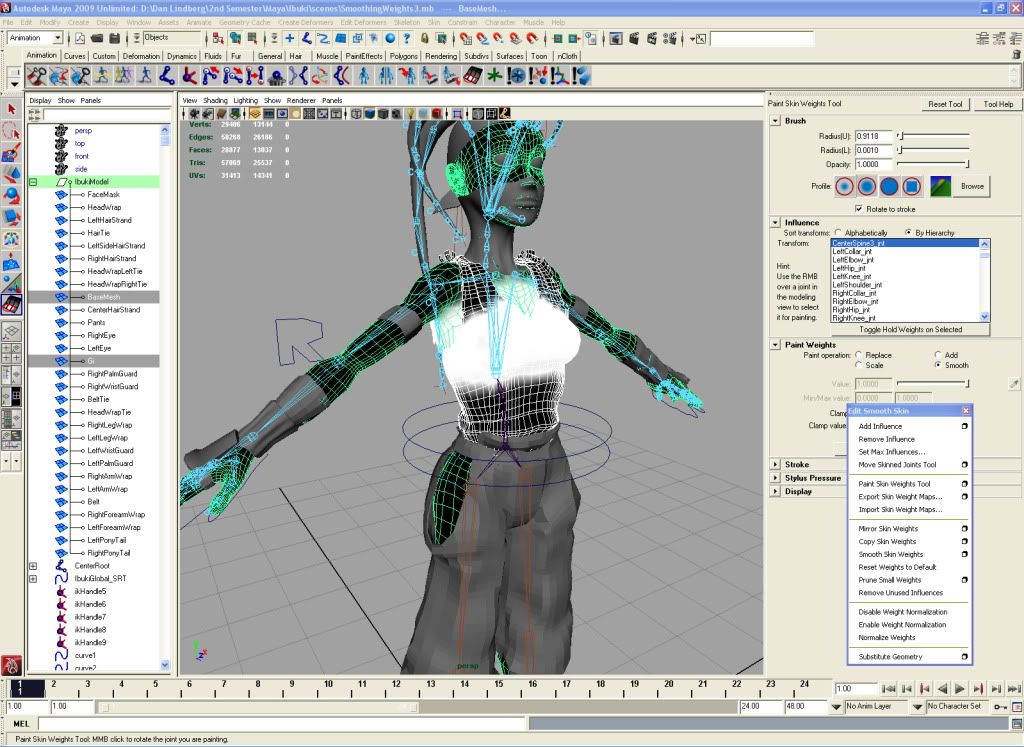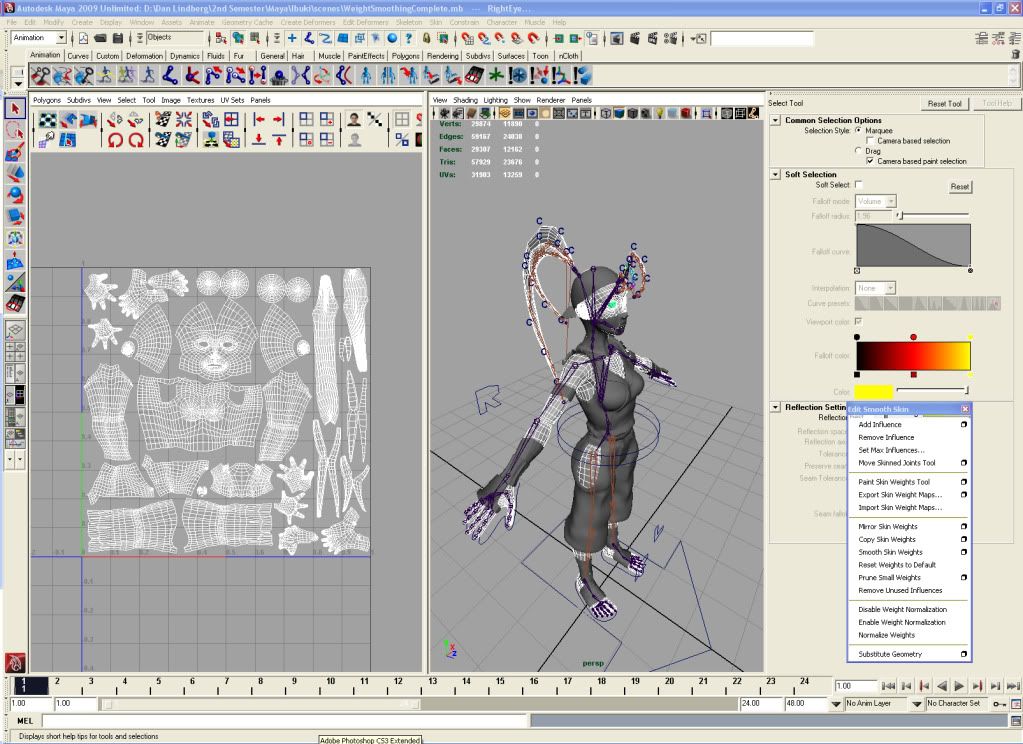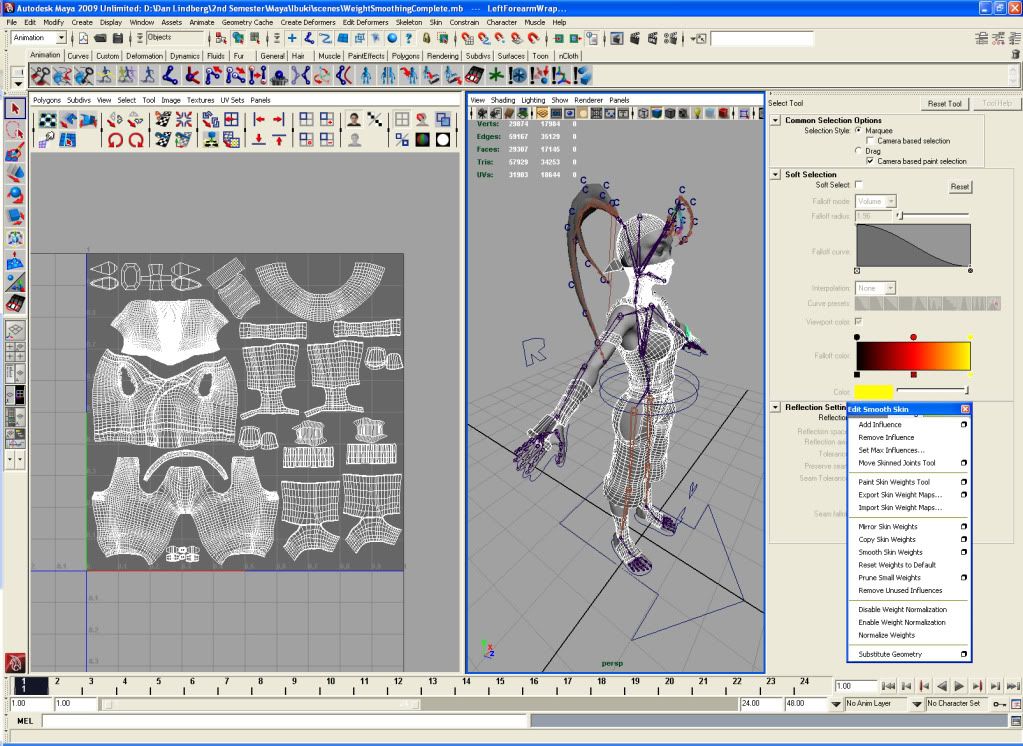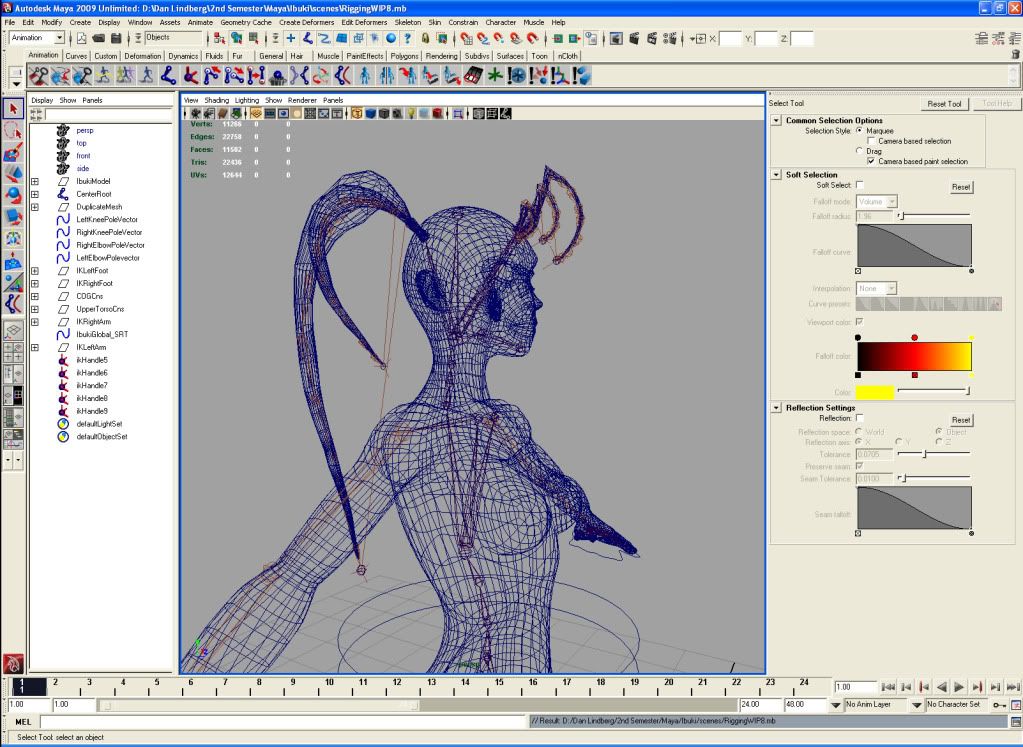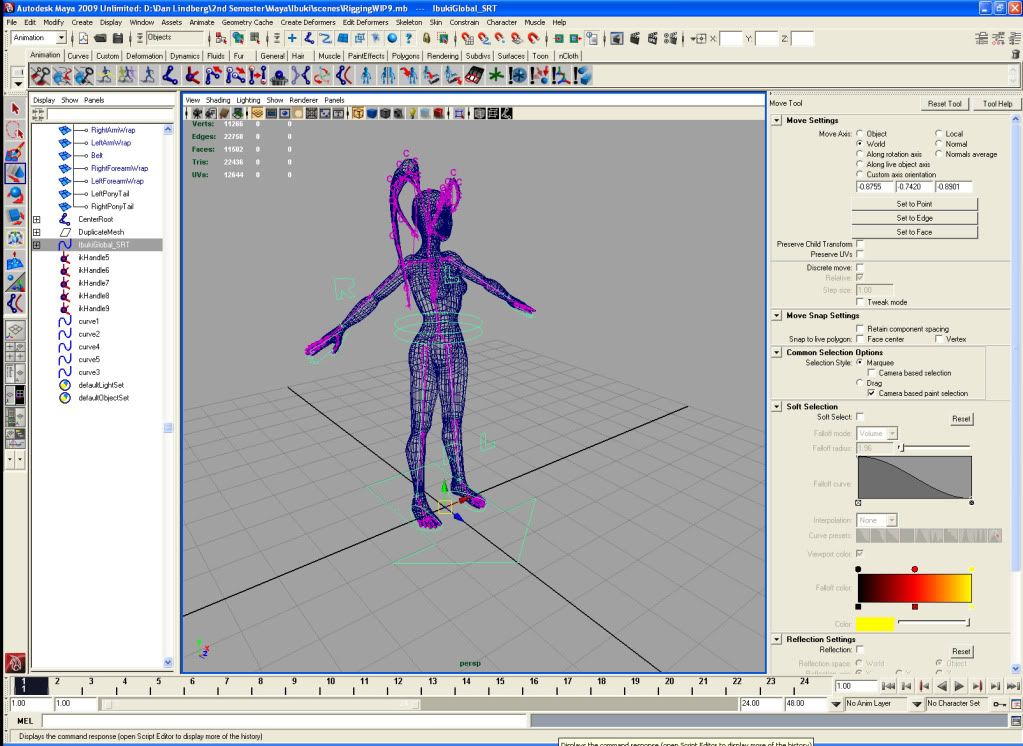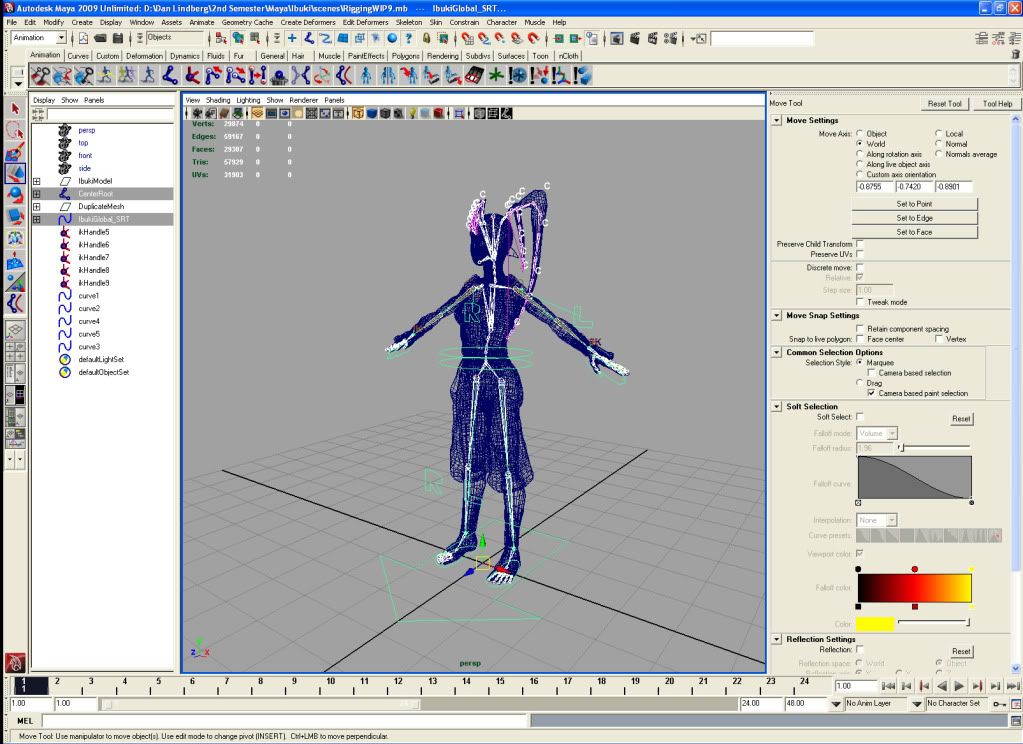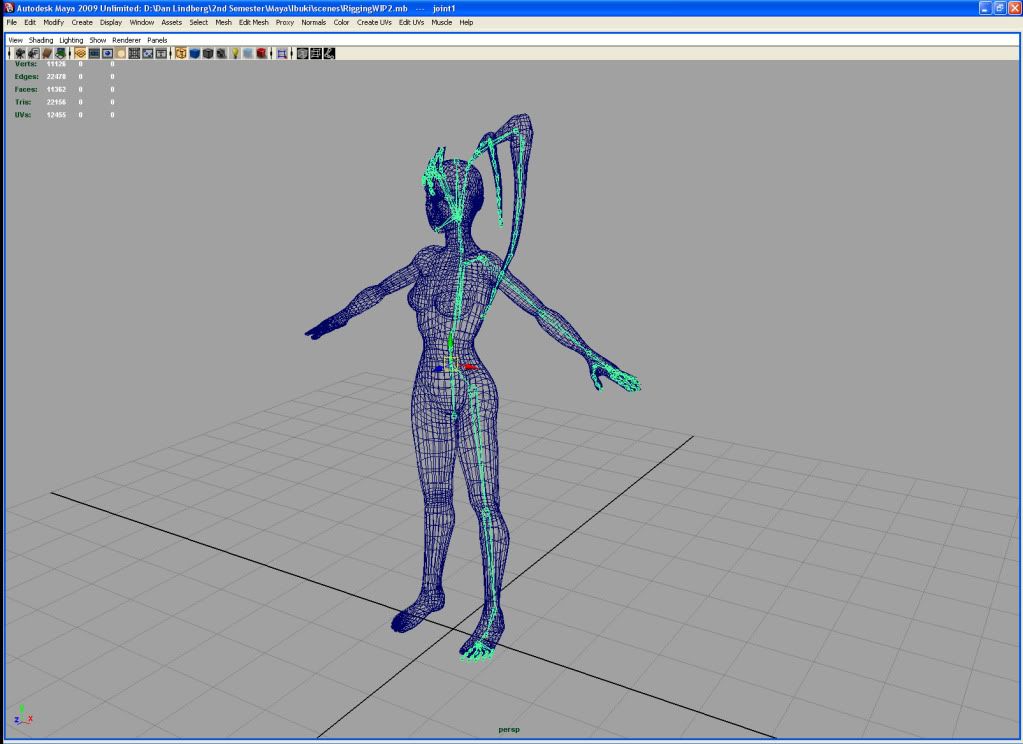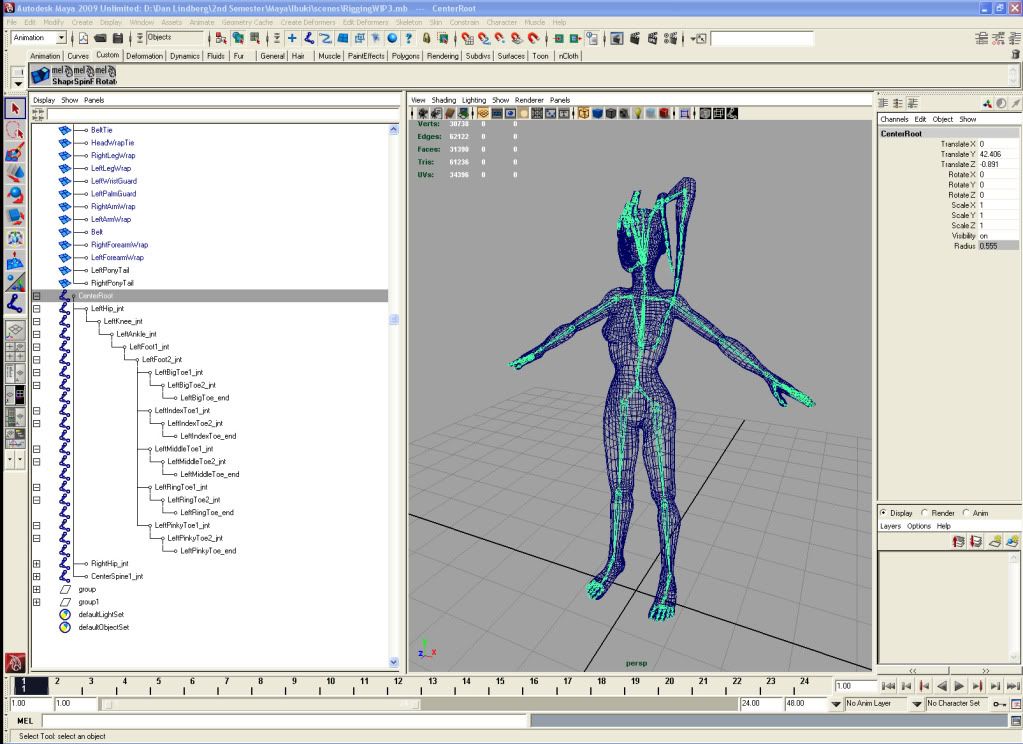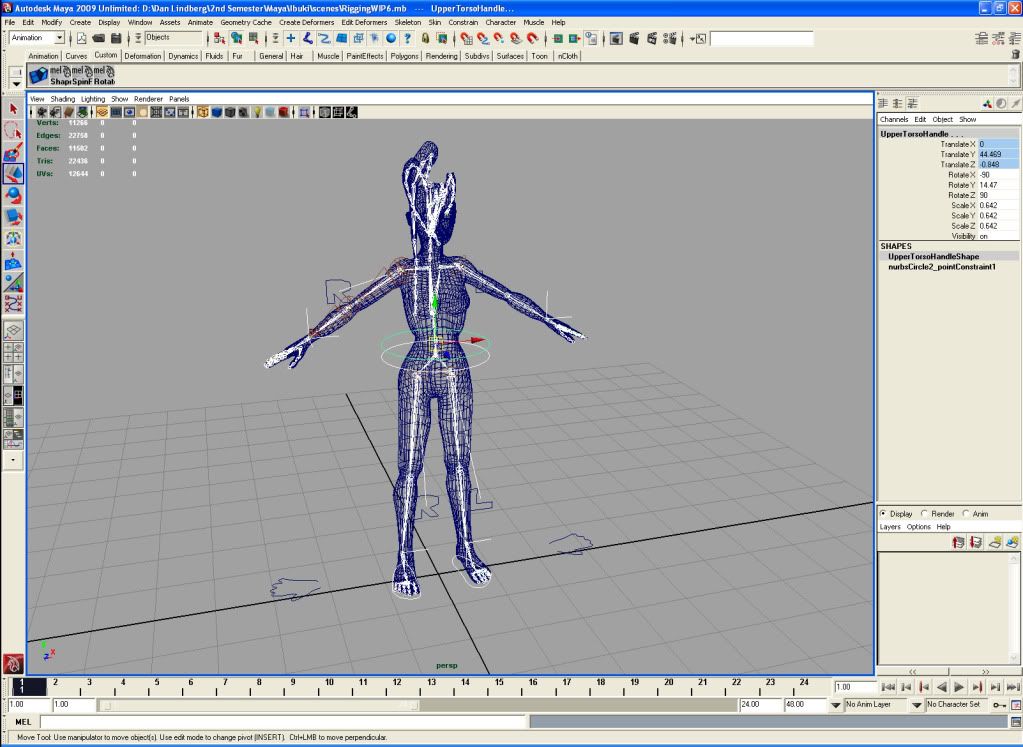A thoughtful friend emailed me a link where I could download some mel scripts for custom skinning tools, thanks Brendan. I was able to addthe script and play around with it a bit today, the mel appears to combine the component editor and weight painting tools in one easy to access menu. We'll see how the weight painting goes tomorrow. When I skin I'll make sure to remove the unnecessary influences--like Ankle Joints from the Pants geo--and hold bones when painting values and smoothing. If there are any anomalies, which I suspect there will be when I smooth, I'll just have to delve into the component editor and manually remove the aberrant values.
I'm not certain if this is the best hierarchy I could have come up with, I couldn't figure out exactly how I wanted the shoulder blades and collar bones connected. I ended up going with having the collar bones seperate from the shoulder blades and arms, we'll see if I come to regret that later. Given that this will probably just be posed I'm not too worried about the hierarchy, it would probably suck to animate though.
Also I took this opportunity to add in the secondary action you were asking for Singh.
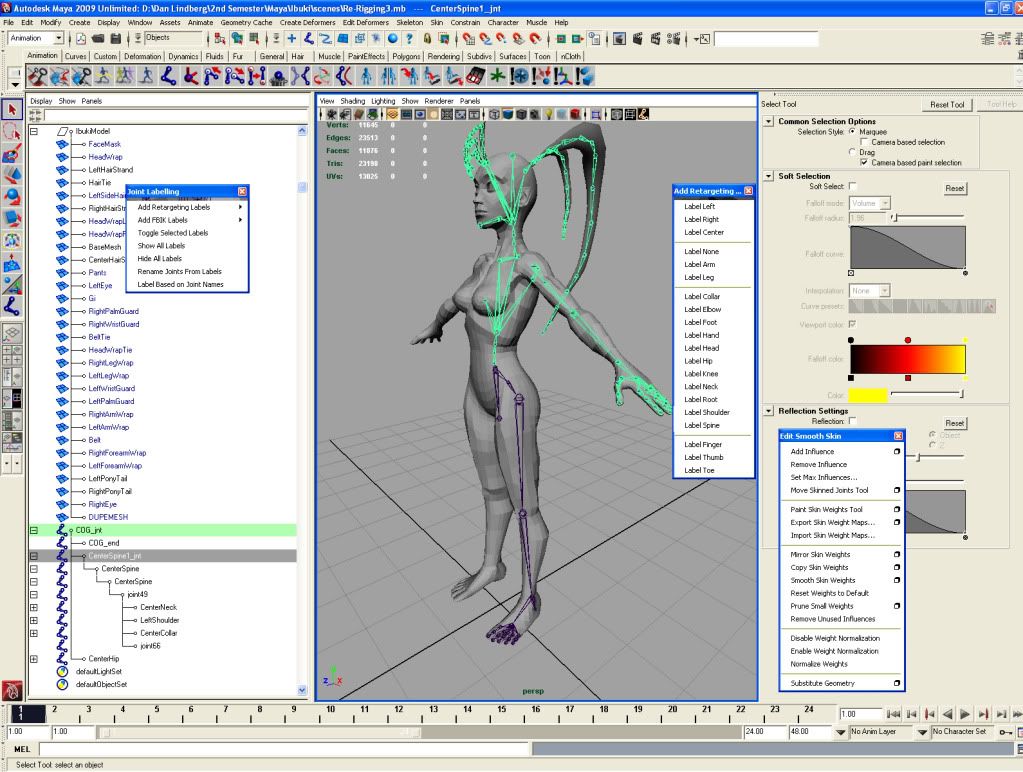
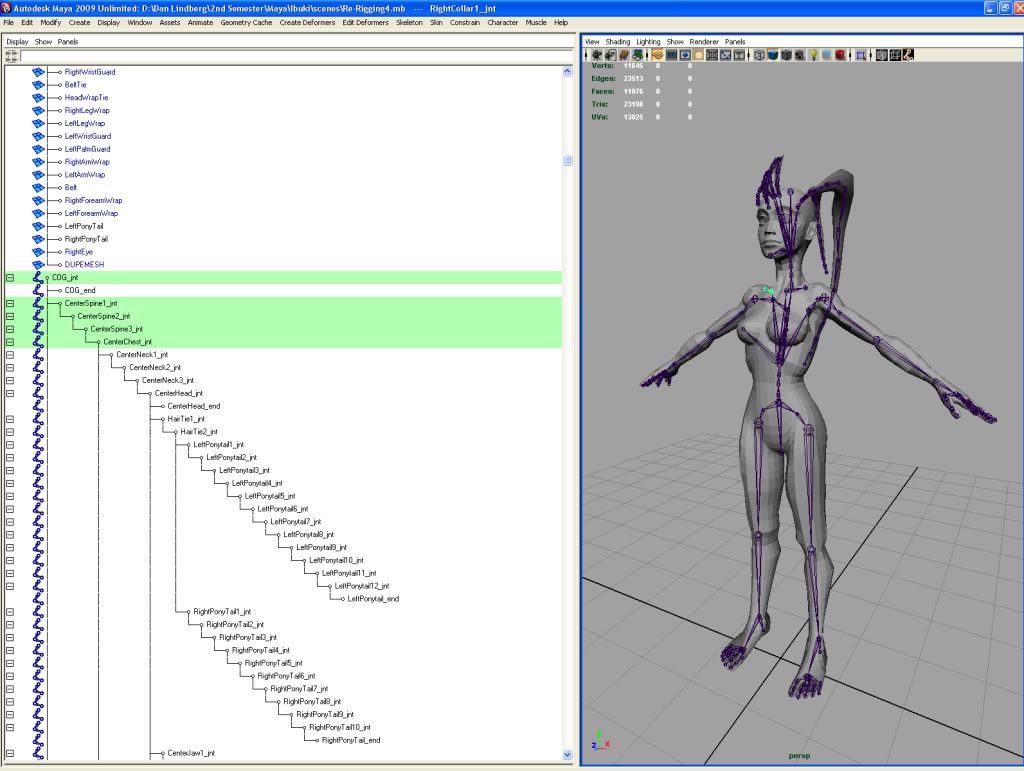
I did have even more joints in the thigh, calf, and rib cage but I figured that was going a bit overkill and probably into territory where the muscle system should be used to maintain volumes. Once I have some more experience with rigging I might try some more complicated rigs involving even more Joints to maintain volumes and deform better.
The process should go by quicker given that it's not exactly my first time doing it now. I was able to do my quick fixes and recreate the rig in about half the time it took me on my first attempt. Today was a much better day than the last few.